submit a ticket
submit
free hosting
request
Home > Regular flash template help > Getting started with a flash template
Getting started with your flash template
After buying the template you'll recieve a zip/rar archive with the full template. Unzip (Unrar) this file .Edit your template:
1. First see if your have a "Fonts" folder or font files. If you do, this means that the template uses some particular fonts which you need to install . Copy the fonts files into your "c:\windows\fonts\" folder.
2. Open the source/ Flash file with Macromedia Flash MX or Adobe flash CS. The fla files are placed into the "FLA" folder. To start editing your template you need to open the Flash Library
( CTRL + L or Window -> Library).
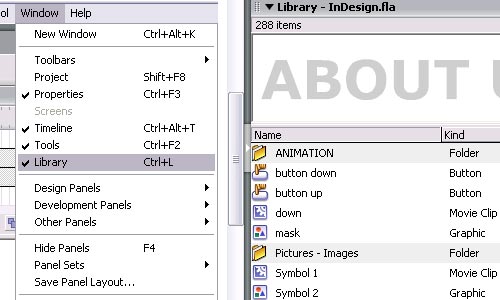
3. Here you will find the symbols used in the template: graphic symbols, movie clips, sounds and texts. To customize you just have to edit the symbol you want and change its content with your personal.
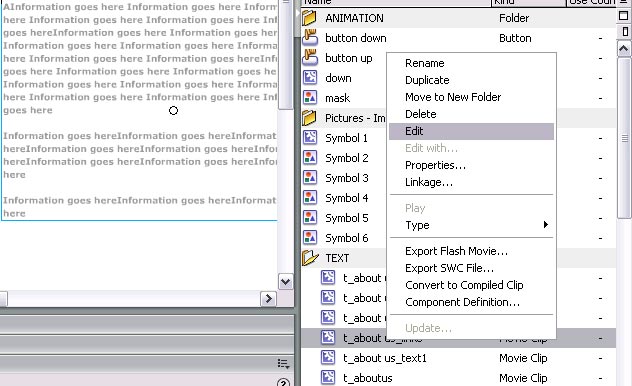
-
To change a text edit the symbol containing this text and put there your text.
-
To change a picture first import it into the library ( File -> Import -> Import to Library / Stage) and than place it into the right symbol
-
To change a sound first import it into the library ( File -> Import -> Import to Library / Stage) and than place it into the right symbol
Flash Editing help
- Getting started with a flash template ?
- How to make flash header links link to html pages ?
- How to create a mail link in flash ?
- How to insert background music in flash ?
- How to create additional buttons in flash ?
- How to create a new link in flash ?
- How to create a scrollbar in flash ?
- Flash/php contact form installation ?
- How to replace images in flash ?
- How to change the text in a flash ?
- How to insert a sound effect in flash ?
- How to insert text in a flash movie ?
- How to exchange images in flash ?
- How to insert a new image in flash ?
- How to add a new page to a existing flash site ?