submit a ticket
submit
free hosting
request
Home > GalleryAdmin flash template help > HOW TO RENAME BUTTON NAMES?
HOW TO RENAME BUTTON NAMES?
open the file named "text.html" or "text.txt" which are include in your template package. Open it by any text editor like: "Notepad" or "Microsoft word" and replace the given button names with yellow background by yours.Save your file (save as) "text.html" or "text.txt" and upload it on your server.
IMPORTANT!!!! do not touch white spaces in the "text.html" file! like as &menu2, &menu3, &menu4, and &menu5 just change only highlighted text.
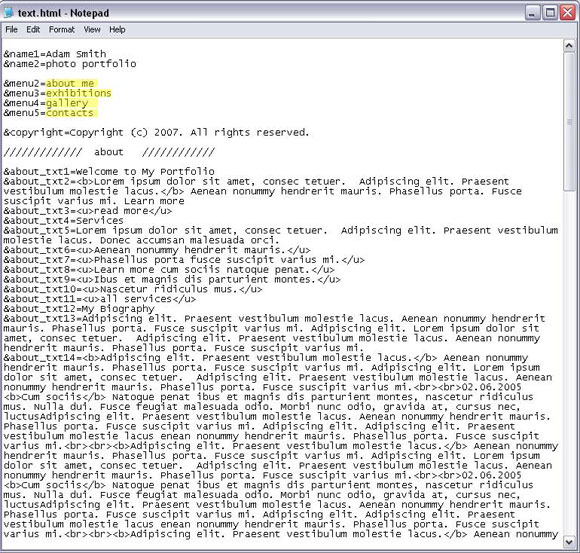
Gallery-Admin flash help
- How to start ?
- How to set permission ?
- How to install "GalleryAdmin flash template" on the server ?
- How to create or rename the categories by template's Admin Cpanel ?
- How sort the categories by Admin Cpanel ?
- How to insert images into the template by Admin Cpanel ?
- How to sort the images by Admin Cpanel ?
- How to insert the Author's name into the template ?
- How to rename buttons name ?
- How to insert or replace content into the template ?