submit a ticket
submit
free hosting
request
Home > VideoAdmin flash template help > How to localize (change language) your "VideoAdmin flash template" ?
How to localize (change language) your "VideoAdmin flash template" ?
Now let's make a local version from your Easy flash Template. Unfortunately, we cannot create universal templates which will be easily editable for all countries and all languages since the most of fonts does not support numerous of symbols. Our company is oriented first of all on English-speaking part of the Internet. But it should not stop you at all. This tutorial will help you to easily adapt your Easy flash template to your region's language.For better understanding let's split fonts into 2 groups. First group is:
System fonts (fonts which are built in operational system) and second group is;
Non system fonts (which users install themselves manually).
Here below is the list of standard fonts most often used by us;
* Arial
* Tahoma
* Verdana
* Times New Roman
* Trebuchet MS
You need not to change the titles of the text fields which are written by these fonts. The other text fields such are name of the site, slogans, headings, items of the menu, button "Read More" are not written by standard fonts. In this case it is necessary to replace non standard fonts as follows:
Initially you have to choose font or several fonts which will suit your template's design more in your opinion. Please make sure that chosen font fully supports your language and install this font in your system if it has not been installed yet. After that start Adobe Flash software. Open library and find Movie Clip with a text field which you wish to change. Double click on it.
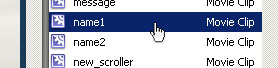
Please select text field

e pull-down menu chose your font
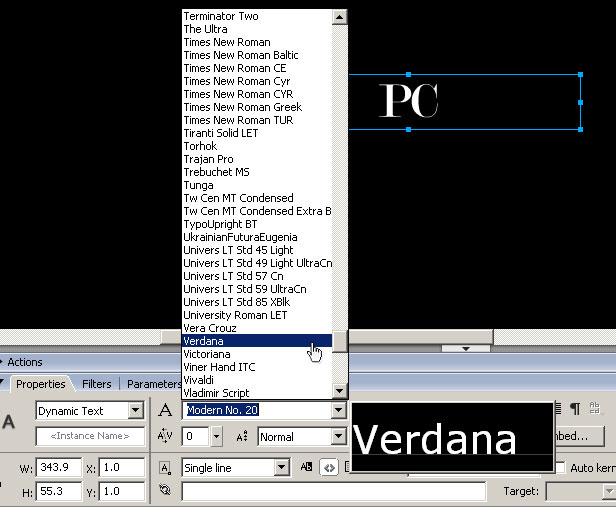
and press the button "Embed..."
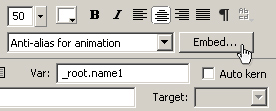
In opened window please select language group and symbols which you wish to embed. To select multiple symbols, hold Ctrl Control key during mouse click
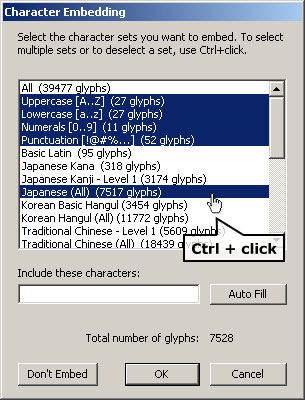
Now you have successfully localized your flash template. Enjoy!