submit a ticket
submit
free hosting
request
Home > GalleryAdmin flash template help > HOW TO INSTALL GalleryAdmin Flash Template ON THE SERVER ?
HOW TO INSTALL GalleryAdmin Flash Template ON THE SERVER ?
1) The installation process is so easy that it takes just a fiew minutes. After "permission" setting you can start installation of your template. for this you should choosehttp://www.yourdomain.com/install.php in your browser's address bar, after that you will see the following on your screen:
FOR SEEING VIDEO TUTORIAL PLEASE CLICK BELOW:
 2) In the new opened popup window enter number 777 in the permission field as it given below, then click on "Apply" and then "OK"
2) In the new opened popup window enter number 777 in the permission field as it given below, then click on "Apply" and then "OK"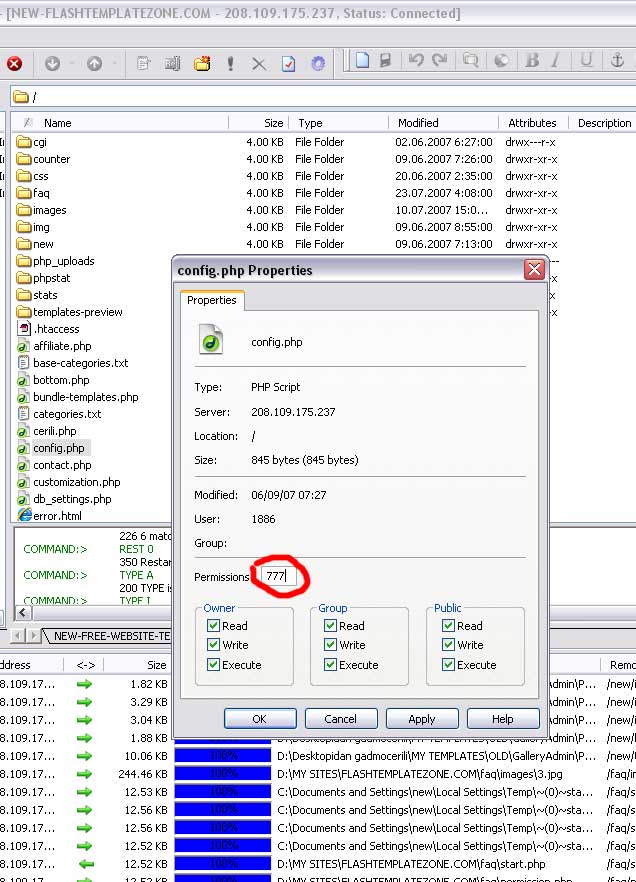 3) PERMISSIONS ARE SUCCESSFULLY SET UP!
3) PERMISSIONS ARE SUCCESSFULLY SET UP!Gallery-Admin flash help
- How to start ?
- How to set permission ?
- How to install "GalleryAdmin flash template" on the server ?
- How to create or rename the categories by template's Admin Cpanel ?
- How sort the categories by Admin Cpanel ?
- How to insert images into the template by Admin Cpanel ?
- How to sort the images by Admin Cpanel ?
- How to insert the Author's name into the template ?
- How to rename buttons name ?
- How to insert or replace content into the template ?