submit a ticket
submit
free hosting
request
Home > VideoAdmin flash template help > How to insert or replace the content (text) in the "VideoAdmin flash template" ?
How to insert or replace the content (text) in the "VideoAdmin flash template" ?
This is the same process as changing the author name, or any other content in the text.html file.1) If you want to update the text in the "About us" section. Locate the text underneath
////// About //////
and replace all the highlighted yellow text with your own text.
2) Then save the text.html or text.txt file, and upload the same to your web server.
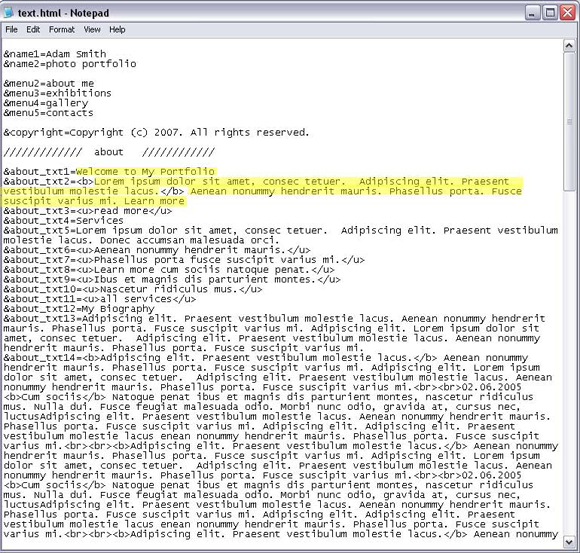
IMPORTANT! :
Note that you must only change the highlighted text, any other changes will cause problems when loading/reading the text.html or text.txt file, so please just change the highlighted text only, and do not enter any info outside the yellow text.